If you use youtube Iframe on your website this approach will be interesting for you to optimize page speed.
Problem
You use the Iframe
probably you’ve noticed that your page is loading slower now. Especially if you have several videos on the page.
It needed 2.98 seconds on my page only for base.js which pulls player functionality. Page loading took 6.58 seconds in total. Quite long.
I found Denis Chernikiov’s solution here.
Demo
So briefly, we pull only preview images instead of extra requests. And put the play icon above the preview - so it looks like the player. So you don't do requests for youtube assets when the page is loading and only if the user wants to watch a video youtube player will be loaded.
As result, I decreased the page loading time to 3.37 seconds.
Also, you can check solutions here by stanislav.protasevich:
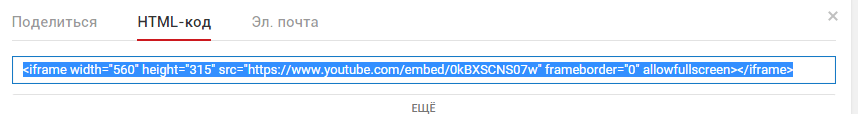
Leave a Comment